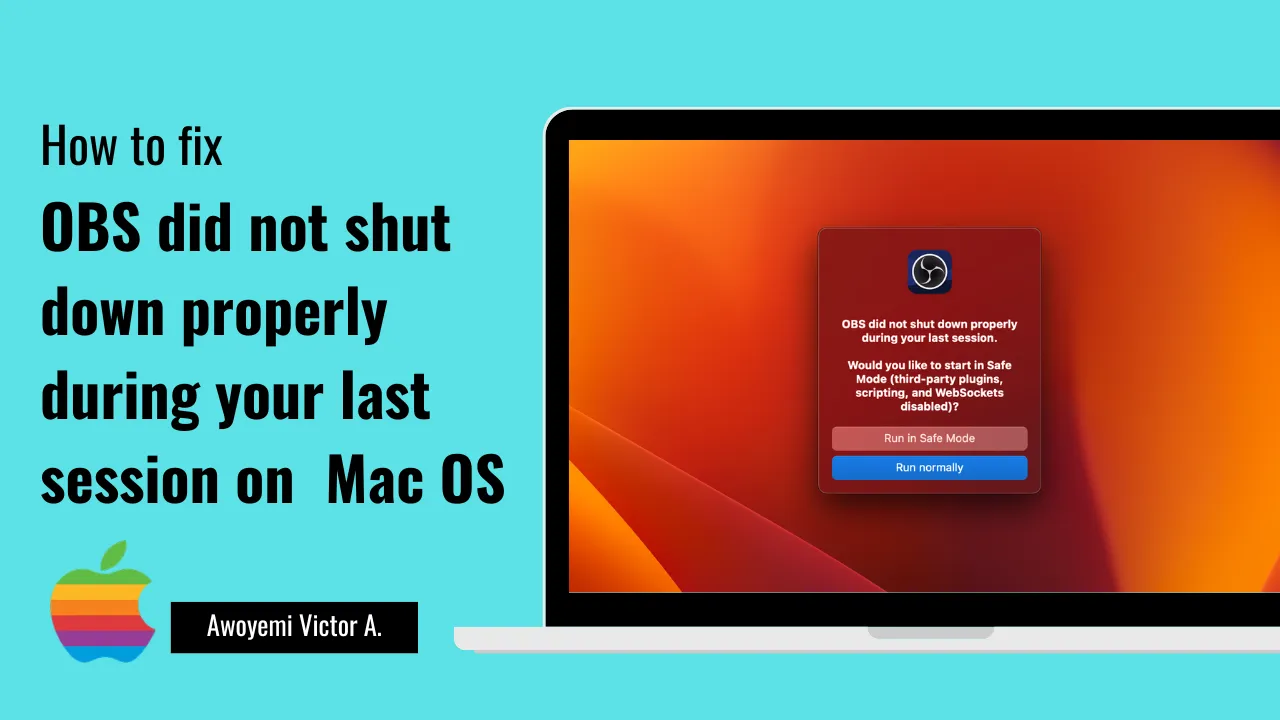Hi Everyone and welcome back to my channel. My name is Awoyemi Victor and in this video, you’ll learn how to fix issue with OBS not shutting down properly issue on your MacOS Laptop.
If you haven’t subscribe to the channel, kindly hit the subscribe button, turn on the notification bell icon and let’s get started!
The first thing you have to do is to run this command from your terminal:
ps -ax | grep -i obs
This command will list all processes containing “obs” in their name. You can then identify the correct process name and use the killall command with that specific name.
Next, run this command:
killall -9 OBS
Using the -9 signal with killall forcefully terminates the process and should be used with caution, as it doesn’t allow the process to clean up resources properly.
The next thing you want to do now is to type this in your finder:
~/Library/Application Support
Then look for your OBS folder and trash it.
Now, try reopening your OBS studio software again.
It should work properly now.
Watch this on YouTube: https://youtu.be/rjxVh1KzGXs
If you’ve enjoyed this article, don’t forget to give me a clap and subscribe to my channel for more. Thanks