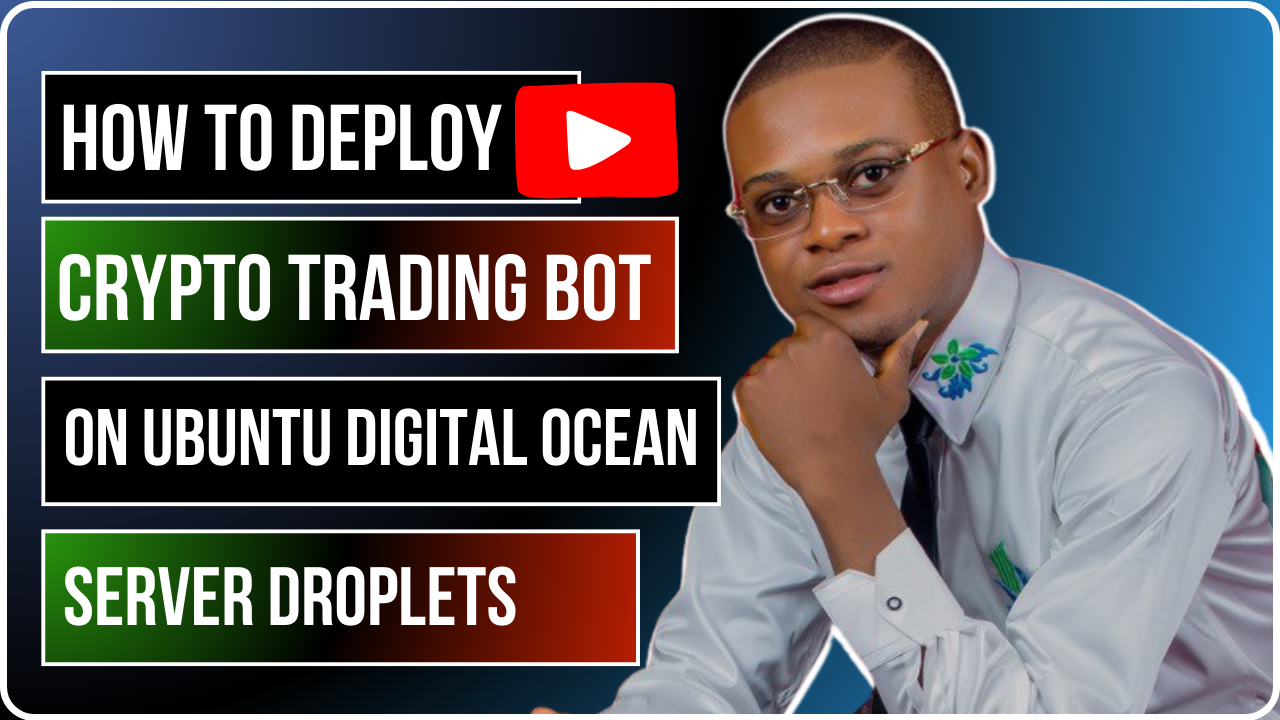Step 1: Set Up the Environment
1. Access your server
ssh username@your_server_ip2. Update and Secure Your Server
a. Update your packages
sudo apt update && sudo apt upgrade -yb. Install Firewall
sudo ufw allow OpenSSHsudo ufw allow OpenSSHsudo ufw enable3. Install Python and Pip
sudo apt install python3 python3-pip -ypython3 --versionpip3 --versionStep 2: Set Up the Bot
a. Clone Your Bot Repository
git clone https://github.com/your-repo/bot.gitcd botb. Create a Virtual Environment
python3 -m venv venvsource venv/bin/activatec. Install Dependencies
pip install -r requirements.txtStep 3: Create a systemd Service
a. Create a Service File
sudo vim /etc/systemd/system/mybot.serviceb. Paste and update the configuration
[Unit]
Description=Alexander Price Monitoring Bot
After=network.target
[Service]
User=awoyemivictora
WorkingDirectory=/home/awoyemivictora/alexander-price-monitoring-bot
ExecStart=/home/awoyemivictora/alexander-price-monitoring-bot/venv/bin/python /home/awoyemivictora/alexander-price-monitoring-bot/main_bot.py
Restart=always
EnvironmentFile=/home/awoyemivictora/alexander-price-monitoring-bot/.env
[Install]
WantedBy=multi-user.targetc. Save the file in vim
Press Esc and type :wq
d. Adjust Permissions
sudo chmod 644 /etc/systemd/system/alexander_bot.servicee. Ensure Your .env File is Secure
chmod 600 /home/awoyemivictora/alexander-price-monitoring-bot/.envStep 5: Test the systemd Service
a. Reload systemd Daemon
sudo systemctl daemon-reloadb. Start the Service
sudo systemctl start alexander_botc. Enable the Service to Start at Boot
sudo systemctl enable alexander_botd. Check Status
sudo systemctl status alexander_bote. Verify Logs
sudo journalctl -u alexander_bot -fQuestion?
okay, so if I edit the bot main file, and save it, it’ll automatically readjusted right?
Answer
No, if you edit the main_bot.py file and save it, the running instance of your bot will not automatically reload or adjust. You’ll need to restart the systemd service to apply the changes.
Step 6: Restart the Bot After Changes to the bot file
a. Restart the Service
sudo systemctl restart alexander_botb. Check the Service Status To ensure it restarted without errors:
sudo systemctl status alexander_botc. Monitor Logs (Optional) To confirm the bot is functioning as expected
sudo journalctl -u alexander_bot -fStep 7: For Automated Restart on Code Changes
a. Install inotify-tools
sudo apt install inotify-toolsb. Run a File Watch Command Watch your bot file for changes and restart the service when detected:
while inotifywait -e modify /home/awoyemivictora/alexander-price-monitoring-bot/main_bot.py; do
sudo systemctl restart alexander_bot
doneFor most use cases, manually restarting the service after editing the bot file is sufficient. If you’re frequently making changes and testing, the inotify method can streamline your workflow.